Processes
This article explores Processes in the new Mautic Community Portal, what are they, reasons for their use, how you use them, and why they’re important in the Mautic community.
Tip
You can watch Mautic Community Portal - Processes on YouTube, if you prefer a video format.
Navigate to ‘Processes’ in the top main menu. Introductory text explaining the concept of a participatory process appears at the top, similar to what was present in Assemblies.
What’s a participatory process?
Basically, it’s a sequence where someone makes a proposal, the community reviews it, then votes or prioritizes, and finally decides on the course of action.
Processes apply to anything from voting on Council members, to deciding on new Mautic features, to choosing swag for the next MautiCon and having people design proposals. The community votes on submitted proposals, and the highest-voted options move forward for implementation.
There are many ways to apply participatory processes within the community. Currently, two processes are active. The council elections process serves as the first example, as it’s likely the easiest to understand.
Voting and liking
Voting is where the system formally counts your vote, but liking is just showing that you like this proposal. It’s akin to a like on social media, whereas voting is actually casting a vote for that proposal.
You are able to vote for the proposal as an individual human, and each process may restrict the number of votes that are available per user.
You can like a proposal either as an individual or on behalf of a team or group—for example, the Product Team or the Core Team.
Council elections process
To get to the processes, click the main menu, then click the Elections process.
A hashtag which relates to this specific process.
About participatory processes - you can cancel that if you don’t want that to show every time.
What this process is about, why it’s important.
This section explains the Council, what it’s, why the election is taking place, and the Council’s role within the Mautic community.
Like everything else, you can stop following or follow here using this button.
This process belongs to a process group called governance. Elections may be running alongside other governance-related processes. So this allows the grouping of similar active processes together.
If this process relates to any assemblies, the system lists them here.
The metadata provides more information about the process.
This section lists the phases of the process.
With a process, which is different to an assembly, there are distinct phases. At the top of the screenshot it says phase one of three is active. The team organizing the process defines these phases when setting up the process. In this case, there are three phases.

Here, nominations are open until the end of October. This is a phase where you could step up and say, “I want to stand as a member for the Council.” You can propose yourself to be considered as a nominee for a Council member position. This phase, which will start on the 28th of October and go through to the 8th of November, is where all of the nominations are now submitted.
When nominations close, the process stops accepting new nominations, and the community can vote for their preferred candidates for the Council. In this election, each member of the General Assembly gets seven votes, corresponding to the seven available seats on the Council. If 15 people stand for election, each voter has seven votes, so the final result will rank candidates based on the number of votes they receive.
And then on the 8th, the outcome of the nomination and election process is then announced to the community.
In the voting phase, the system displays nominations randomly. During the announcement, it lists them by the highest number of votes.
Creating a proposal
If you wanted to nominate yourself, follow this process:
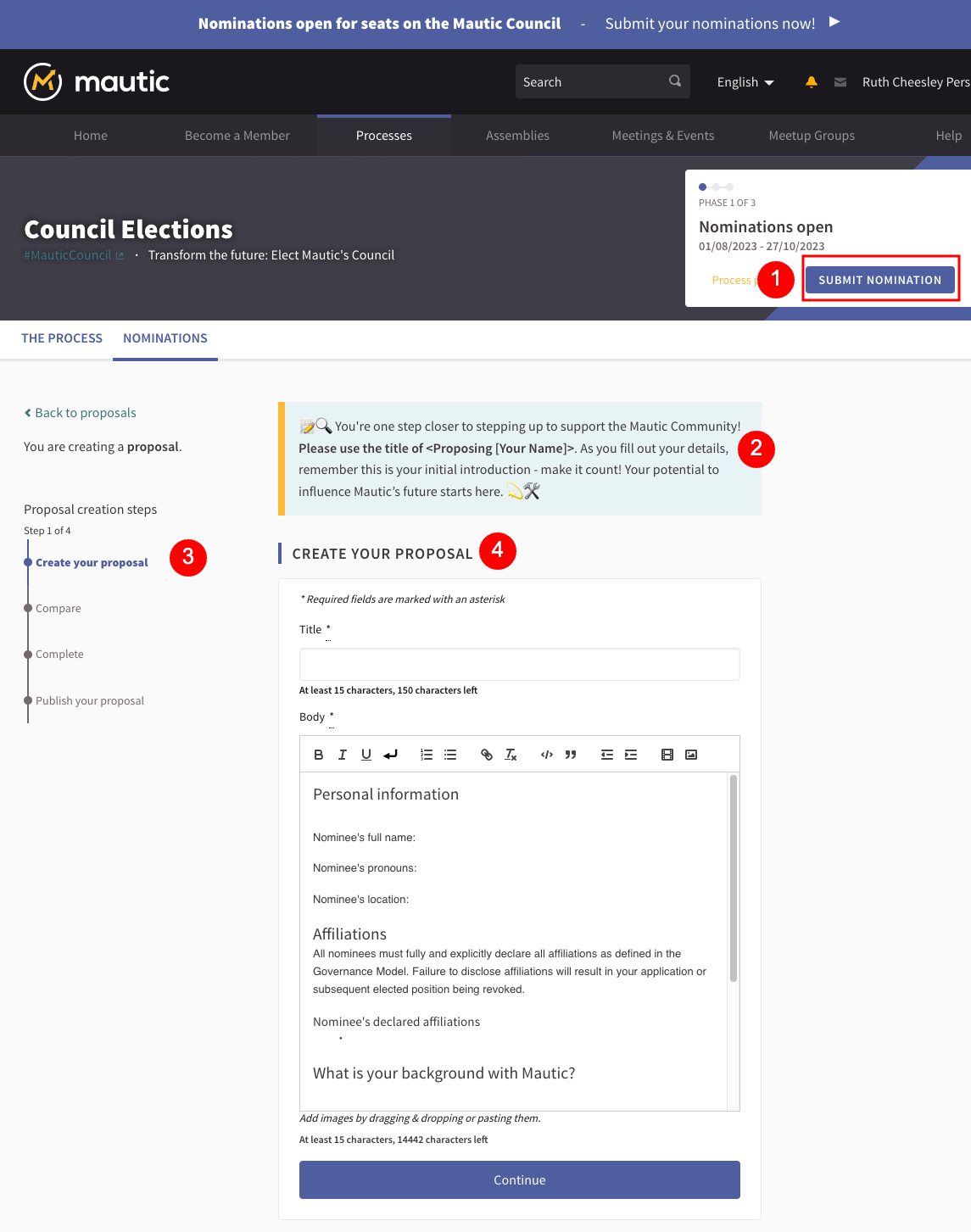
Click submit nomination.
Review the help text, which changes with each stage.
Work through the stages, including comparing what you have proposed with existing proposals.
Fill out all the required fields in the proposal.
Once you have completed your proposal, you have the opportunity to preview it before you publish it for people to review, endorse, and vote on.
New features process
The other process involves proposing new features.
The way this works is that when a new feature is being discussed on the forums and the community has got to a point where both marketers and developers are in agreement that it’s something that should come into Mautic and there is commitment to actually developing it, a formal proposal is made for the Core Team to consider.
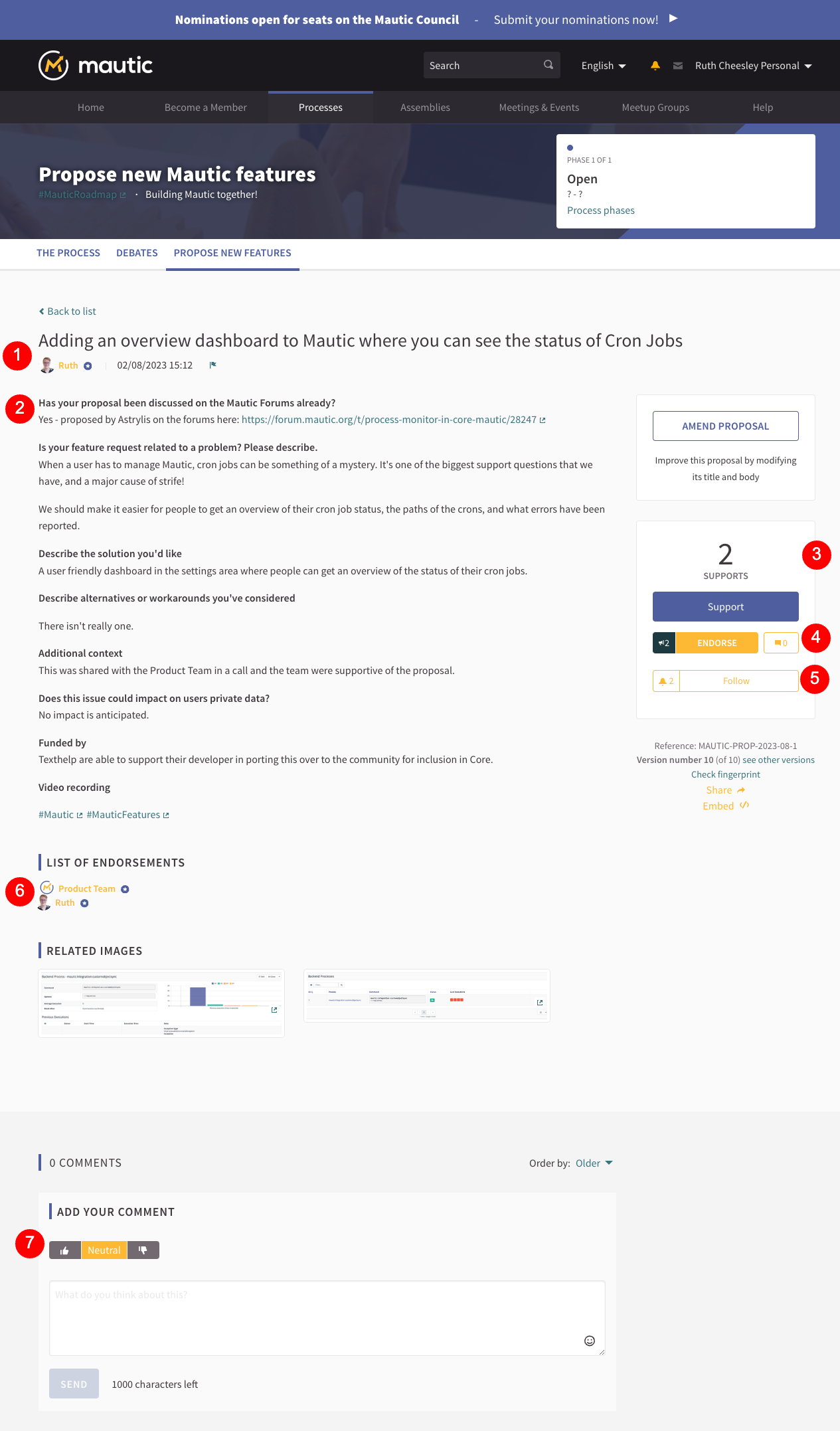
Title of the proposal and person proposing
Standard set of questions which the proposer answers
Number of votes that are already existing and option to support the proposal
Number of endorsements and comments and option to endorse
Option to follow the proposal to receive updates
A list of people, teams and groups who have already endorsed the proposal - note that individuals can select to not be displayed publicly
Option to leave comments with positive neutral or downvote sentiment
This should clarify how the processes work.